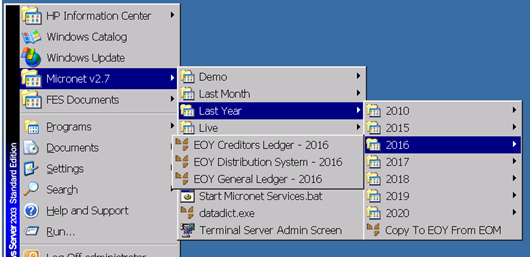
This procedure only applies if your site has been setup by Micronet Service Desk staff to retain access to multiple End of Year data sets. This allows your users to select Micronet shortcuts which provide easy access to the data for each financial year – for example:
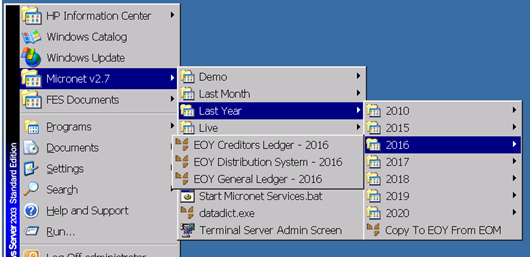
To copy your data at the end of the financial year, you need to run the Copy From EOM to EOY batch file. This copies the End of Month data to a new EOY data area. You must do this before you run the next End of Month or you will overwrite your End of Year data for June, i.e. you can do this any time within 30 days of running your End of Year.
|
|
|
Warning If you are running multiple companies in the same folder structure, you must run EOM for all companies before running the batch file. If you just run the batch file for a single company, when you run it for the next company, all the previous data will be overwritten. |
The batch process begins.
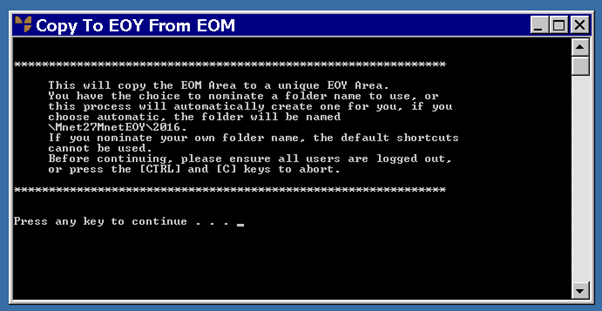
To exit, press the Ctl and C keys together.
If you continue, you will be prompted to allocate the EOY folder name automatically or manually.
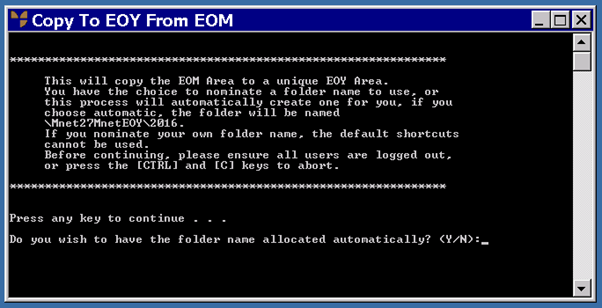
If you answer N(o), you can nominate your own folder name, but you will need to edit the shortcuts so you can access the data.
The batch file carries out a number of checks then copies the data for all companies from the End of Month area into the relevant End of Year data area.
You will be informed when the copy is complete.
If you have any problems running the EOY data, contact the Micronet Service Desk.